How to add youtube thumbnail and more details? Let’s know the easiest technique on 2021…
Hey guys what’s up! Hope you all good! So here I am again with you another social media related topic and that is, how to add Youtube thumbnail
So guys I have already told you about how to earn money from youtube and how to add adsense on youtube. So now I will tell you about some tips to grow your youtube channel and how can you add story on your channela also.
Look guys in this era people are so attached to social media by many ways. Youtube is one of the most downloaded and using and earning platform in internet according to the netiganes.
Youtube has come to the level of top 10 earning way and keep it’s ranking on #1 since 2019.
So today I am gonna talk about how to add thumbnail on your YouTube video and what are the importance of that.
How to add youtube thumbnail?

Okay, so first of all Youtube thumbnail is the most important part of youtube channel and video. This is the first attraction between your video and your audience.
So the thumbnail must be the most attractive and interesting regarding your topic.
Now I know you are thinking how to create or what are the apps to create a perfect thumbnail for your video.
What are the apps to create thumbnail?

There are so many applications where you can create a good thumbnail but not all apps are that much good.
I would like to recommend you 3 different apps where you can create a thumbnail in professional ways.
Canva:

Guy’s canva is one of the best applications for poster making. You can say this a expert’s choice. But you don’t need to be an expert to use this application.
Picsart:

Picsart is also a good application for making youtube thumbnail and others photo editing. It is also an editor’s choice app and you can easily use it.
Pixel lab:
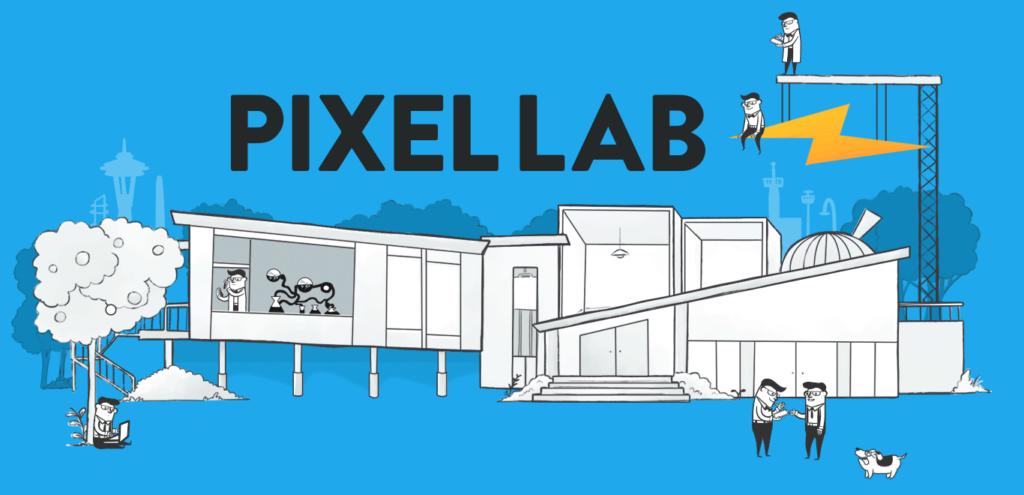
The 3rd best one for my opinion is pixel lab. It is also a well known application to create posters and attractive images .
If you want, you can download the mod pro unlock applications to use the all tools.
Now you know that how to create the thumbnail but now i would tell you how to add thumbnail on your YouTube video by Android mobile.
How to add youtube thumbnail?
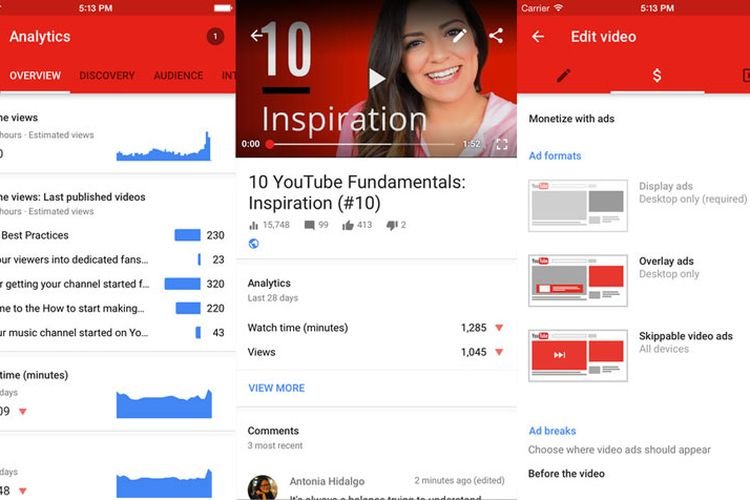
Okay so before making the thumbnail I would like to tell you that please make the thumbnail on 16:9 ratio, otherwise it will be useless.
So at first you need to download “YouTube studio” application on your device. It is available on play store.
After that login with your youtube channel’s email address.
Then choose the video where you want to add thumbnail.
If the video is already posted or if it is processing to upload then it’s not a matter. The process to add thumbnail is same.
Okay now I will say you steo by step.
● Choose the specific video you want to add youtube thumbnail.
● Then click the edit sign on top of the right side.
● In the column of Besic info you can see the edit option on the left side of picture. Click that.
● After that select customize thumbnail. And choose the specific picture.
If it is not working and shown “learn more” then click on that and verify your email address by giving your valid mobile number. Then it will be working. And make sure your picture is 16:9 ratio otherwise you can’t adjust it.
Youtube studio is an application but you can also use it from your mobile browser or chrome browsers for better experience. If you apply desktop mode then it will more easy for you to add youtube thumbnail.
Okay so today’s article ends here. I hope you understand and like it. Si see you again, thank you.
Shreetan
https://www.unveil.press/how-can-you-add-youtube-story-on-channel/













































